Background
When we create a new NodeJS project, we will inevitably install many dependencies, so we often need to view the source code files of certain dependency packages. However, due to the node_modules directory contains too many files. For performance reasons, searching for the node_modules directory is disabled by default in VSCode. In this case, we will have to expand the node_modules directory tree in sequence to find the files we need. I believe this experience must be very inefficient and annoying. So, how can we customize this default behavior of VSCode?
Goals
Let’s take the CabloyJS project as an example. A new CabloyJS project contains a large number of core modules. If want to Quick Look the source code of the workflow module a-flow, we can do this:
-
Use the shortcut keys
Ctrl+Pto open theQuick Openpanel -
Enter
a-flow/pato quickly locate the file:node_modules/egg-born-module-a-flow/package.json
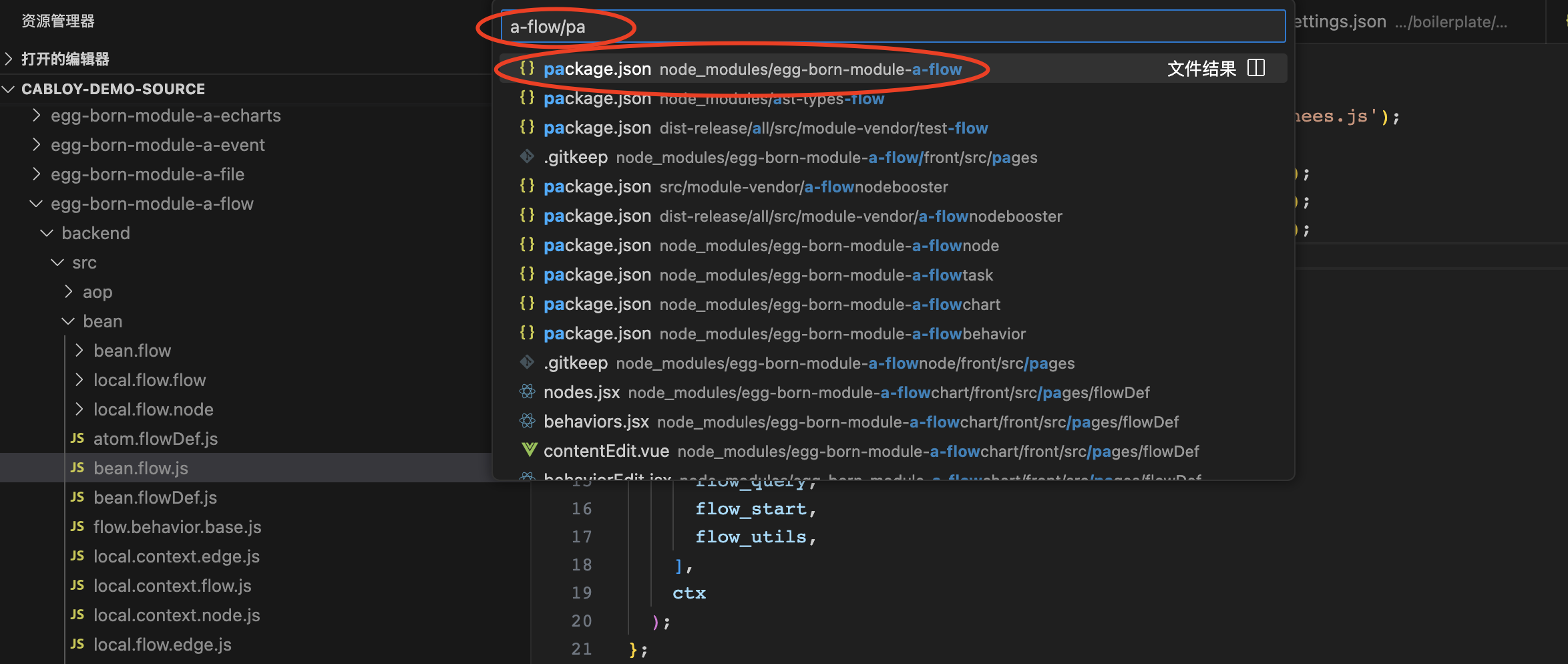
VSCode Settings
To achieve the above goals, we only need to add the following configuration in the settings.json file:
- 1{
- 2 "search.exclude": {
- 3 "**/node_modules":false
- 4 },
- 5 "search.useIgnoreFiles":false
- 6}
-
Set
**/node_modulestofalseto disable default behavior and support nodes_modules searching -
For many projects, setting
**/node_modulestofalseis enough. So, why do we still need to setsearch.useIgnoreFilestofalse? This is because some projects contain.gitignorefile, and node_modules are ignored in the.gitignorefile, this mechanism still restricts VSCode’s ability to searching for node_modules directory. Therefore, we need to configure this parameter to ignore this default behavior
Conclusion
In short, setting search.useIgnoreFiles to false is the focus of this article. Because I have consulted a large amount of english community resources to come up with the problem, and I hope it can save your time
Comments: